What is SEO, really? What it can do for you and where to get started.
Dec 09, 2021
I'm absolutely sure you've heard of SEO, but do you really know what SEO means and how it can help you grow your business?
So often, people try to blind us with SEO science so they can keep the smoke and mirrors in place to justify charging silly prices to set up and manage your SEO for you.
Or we just stick our heads in the sand and tell ourselves we're just not tech-savvy enough, or we don't have enough time, or quite simply, we have better things to worry about than some weird boxes at the bottom of your page!
But I'm here to tell you you REALLY should take a bit of time to get your SEO set up.
I'm going to give you a guided tour of SEO so you feel empowered by getting to grips with the fundamentals of this massively important element of your online life, so you can grow your business without being dependent on "experts" that make things needlessly complicated.
What does SEO stand for, and what does it do?
OK, so let's start at the very beginning.
SEO stands for search engine optimisation, and it's the process you use to get your website and your content to rank as high as possible on search engines' result pages.
SEO is an organic process which means you don't pay for it. Unlike paid ads, you earn your ranking by optimising your website and your content for search engines like Google.
Here's a super simple example of how SEO works.
OK, so let's say Emma is looking for a course on how to teach her yoga classes online.
She types "how to teach yoga online" into Google and gets 75,700,000 results back!
Now, you've just created an amazing mini-course called "How to Teach Yoga Online," and you want as many people as possible to find it and buy it, of course!
But for Emma to buy your excellent course, she needs to be able to find it, and you help her do that by getting your website, where your course is sitting there waiting, to rank above all the other websites offering advice on how to teach yoga online.
So how do you do that?
By optimising your site using SEO!
Why is SEO important
I'm going to share some stats with you now to show you how important SEO is and why you need to get it working its magic for you.
-
Google currently holds almost 92% of the worldwide search engine market. (Statista.com)
-
The first 5 organic results on Google's results pages get 68% of all the clicks. (Ahrefs)
-
Only 0.78% of Google searchers click on results from the 2nd page. (Backlinko)
-
90.63% of pages get NO organic search traffic from Google because they are not optimised for search engines. (Ahrefs)
-
70-80% of search engine users ignore paid ads and focus only on organic results. (Searchenginejournal.com)
-
Websites with optimised blogs see a 434% better chance of being well ranked on search engines. (Hubspot)
The long and short of all this is that you need to get Google to put your website and your content on page 1 of their search results.
And more than that, you really should be aiming for spots 1 - 5, not through paid ads, but through organic rankings, which is what you use SEO for.
Oh, yes, and you REALLY need a blog!
So, now you know why it's so important, let me take you on a trip around the three most essential elements of SEO.
On-Page SEO
On-page SEO is all about creating content that will improve your ranking on Google.
To get on-page SEO working for you, you need to do your keyword research then carefully place those keywords throughout your content.
You also need to ensure that the content you create is what your target audience is looking for.
You'll make Google happy when their users find exactly the result they were looking for, and they'll reward you with more traffic.
But, before we get into the details of how you do that, let's take a look at what Google considers to be high-quality content?
WHAT MAKES GOOD QUALITY CONTENT?
Good quality content actually solves a problem for searchers, and it does it better than anyone else. You can do this by researching other content that is answering questions your audience wants answers to and adding an extra element, or looking at things from a new, more helpful perspective.
Quality content also gives the searcher what they're looking for.
Let's go back to Emma, our yoga teacher.
She's looking for information on how to start teaching her yoga lessons online.
If you're creating content for people looking for help with teaching yoga online, you don't want to write a post on the "10 best yoga poses to reduce stress."
Make sure your content is aligned to what your target audience is looking for help with.
Good quality content is fresh content. You need to post regularly, of course, but there are other things you can do to keep things up to date and relevant.
You can edit your old posts and add more up-to-date links or data. You can fix any broken links and check for errors. The more relevant you make it to your readers TODAY, the better.
Off-Page SEO
Off-page SEO is all about backlinks.
A backlink is simply a link from one website page to another.
Here's an example...using a hyperlink, I'm backlinking now from my website page - this blog - to a page on backlinko's website that has a great article about backlinks!
You get backlinks from building relationships with other people running businesses in your niche and creating the kind of content people want to share.
It's an SEO strategy that takes a bit of time.
Still, it's well worth the effort as it has a massive impact on your domain ranking (DR), which is basically, how much credibility Google gives you as a website and is a big factor in whether or not you get onto page 1 of their search results.
SO HOW DO YOU BUILD BACKLINKS?
There are a number of ways you can build backlinks. Some of the best ways include:
-
Guest posting for respected people in your industry. Look out for sites with significant traffic and an established audience.
-
Reaching out by email to share relevant content with others that might be helpful for them to share with their audience.
-
Becoming a trusted source for journalists and influencers. You can join outfits like Haro (Help A Reporter Out) and get cited in their articles and content.
WHAT NOT TO DO WHEN BUILDING YOUR BACKLINK PROFILE!
Do not go out and buy yourself a bunch of links!
Link building is all about gaining quality links, and buying a load of spammy links with no relevance to your niche is going to hurt your SEO a lot more than helping it.
As Neil Patel says, "building quality backlinks is about reaching out to the right sources and offering value in exchange for a solid link."
Google will ignore spammy links, so don't go near them.
Also, avoid getting links from sites that charge you to guest post for them.
Technical SEO
OK, the final frontier of SEO, the technical stuff...but don't close your eyes and stick your fingers in your ears!
Everything I'm about to talk about is super easy to do, and you'll get an amazing quick SEO win if you check to see if you've got the following steps all set up properly.
MAKE SURE YOUR PAGE TITLE TAG IS FILLED OUT.
Your title tag is what shows up in Google's search results.
Look, here's an example. The title tag is "What's technical SEO? 8 technical aspects everyone should..."
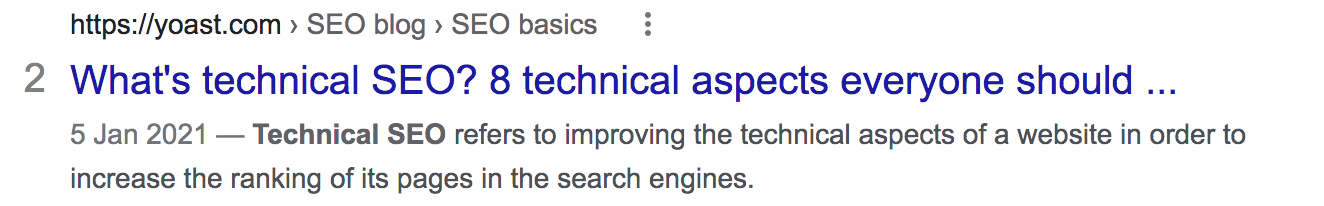
You fill this out in the SEO section of your blog or the web page you're creating.
ADD YOUR META DESCRIPTION
The meta description for your page or your blog is where you tell the searcher what the content you've created for them is all about.
Look at the example above again. The piece that starts "Technical SEO refers to" is the meta description, and you need to make sure that you include your keyword in this description.
Again, you fill this out in the SEO section of your page.
USE THE RIGHT HEADINGS
You need to make sure your page or blog has an H1 heading, as this is your primary header. You need to include your primary keyword in this heading. This header is essential as it tells Google's bots what your content is all about, and it's also an invitation to readers to click on the page and find out more.
Make you only have one H1 and then use H2 for subheadings and H3 for points below them.
FILL IN THE ALT TEXT
Alt-text is what you use to describe images on your page or in your content. It helps with the readability and is important for visually impaired people as Google can verbally describe images to people if you add this text.
It's also great for seeding your keywords, but use them sparingly; the last thing you want to do is keyword stuff your alt text. It's a No from Google.
Have a look at the alt text I added to the title tag image I used above...

CHECK YOUR URL SLUG
Have another look at the image above. The URL is https://yoast.com › SEO blog › SEO basics
The URL slug is the last bit that tells Google what the content is about; in this case, the article is about SEO basics, so they've added that into the URL slug.
It's super simple to do. Just head to the SEO section of your page and change it to what you want it to say.
Be careful though, don't change URL slugs after you've published your pages or your content, as you can mess up your links and navigation.
ARE YOU USING HTTPS AND SSL?
Make sure your site is HTTPS, not HTTP. You can check this by looking in the search bar and seeing if there is a little padlock in the corner.
If there is, your site is secure, and Google can trust it.
Also, make sure your site has an SSL certificate. You can check to see if you've got one in your domain settings wherever you bought your domain from.
If you haven't got one, it's super simple to set up and well worth the extra SEO juice you'll get from having a secure site.
And breathe!
So, I've taken you on a whistle-stop tour of SEO and I hope that now you can confidently answer the question of "What SEO is anyway"!
This really has been a super high-level introduction, and I'd love to teach you more about how to get started with SEO for your website and content.
If you want to get your SEO sorted out, and feel confident about what you need to do to get your website and your content ranking on Google (without breaking your website), then click on this link to register for the next SEO Challenge starting in a few days!
Contact Sarah
Click here to leave me a message. I'll get back to you as soon as I can. thank you.
We hate SPAM. We will never sell your information, for any reason.

